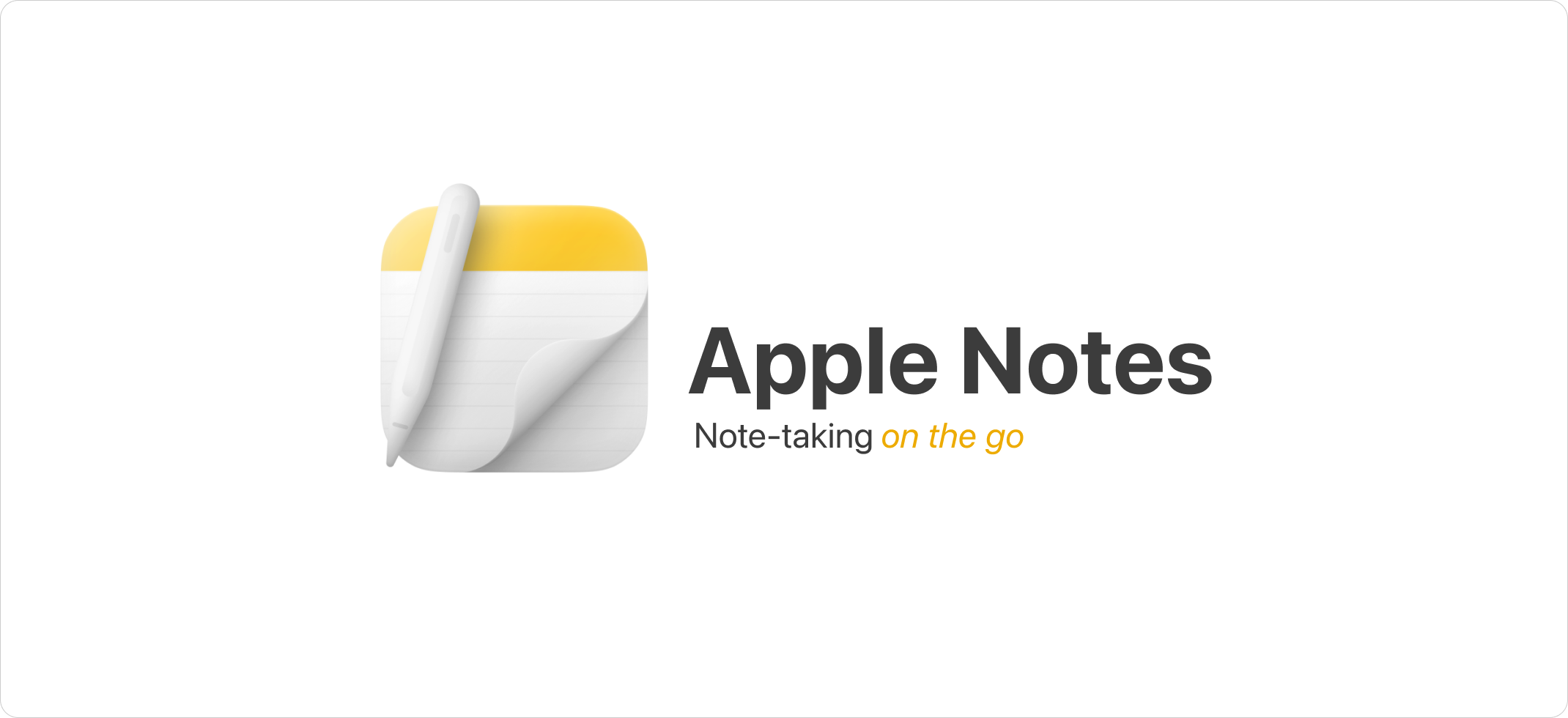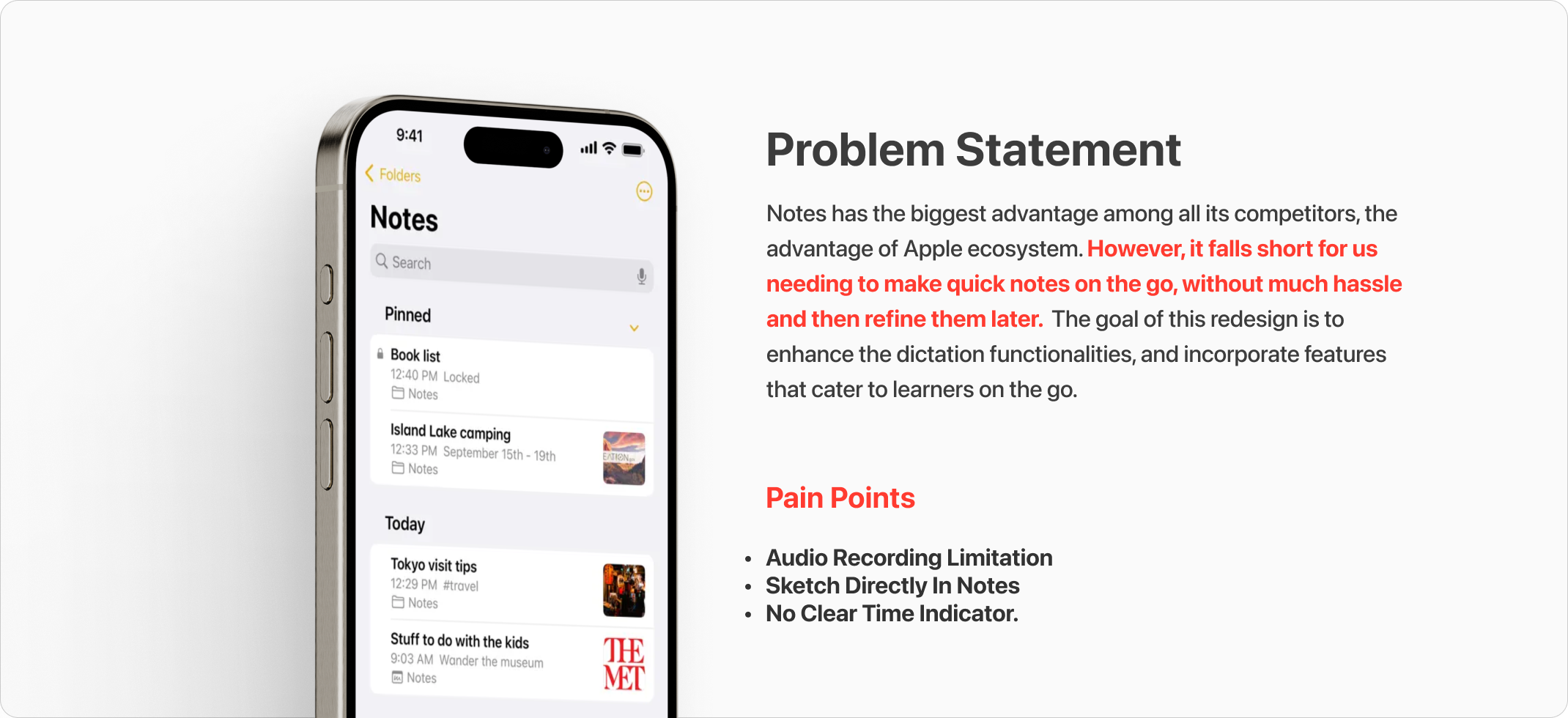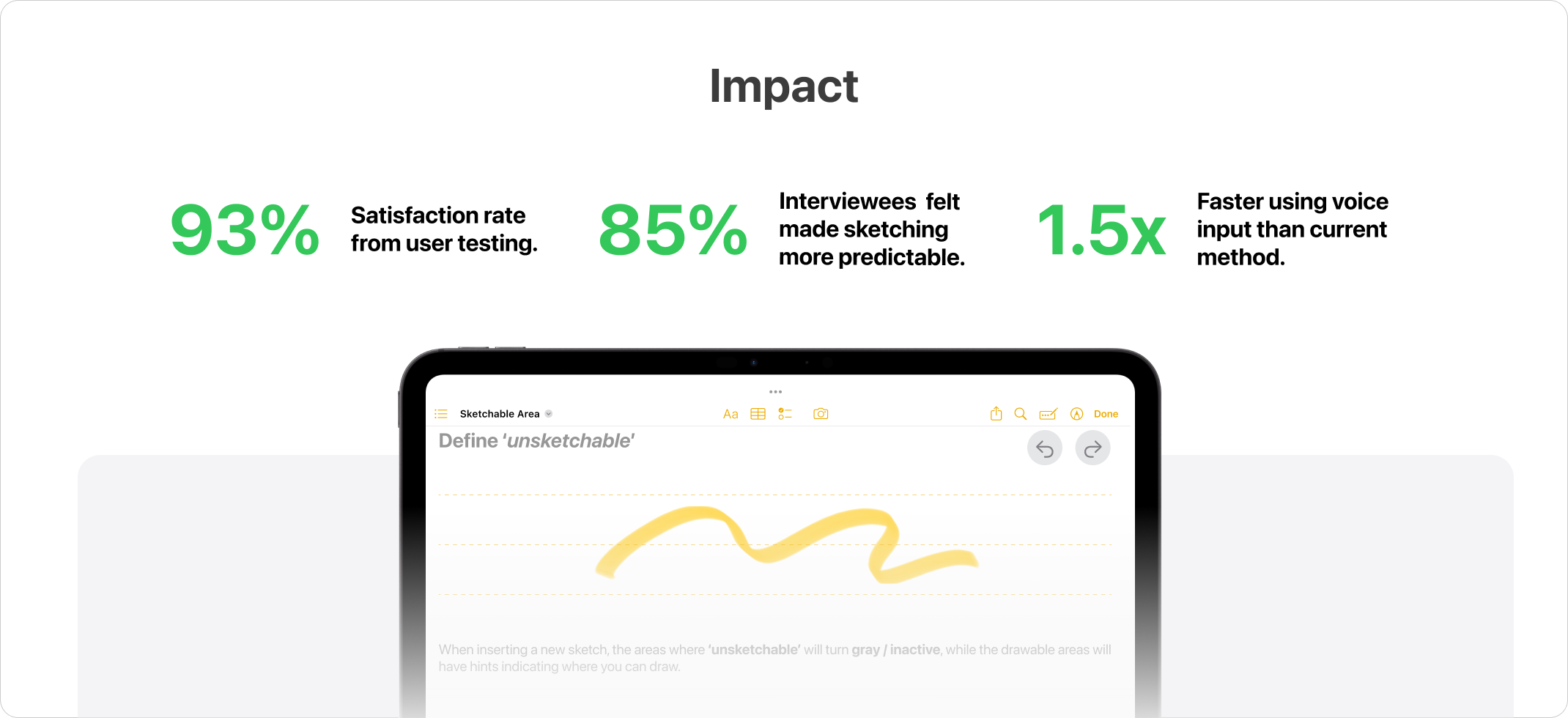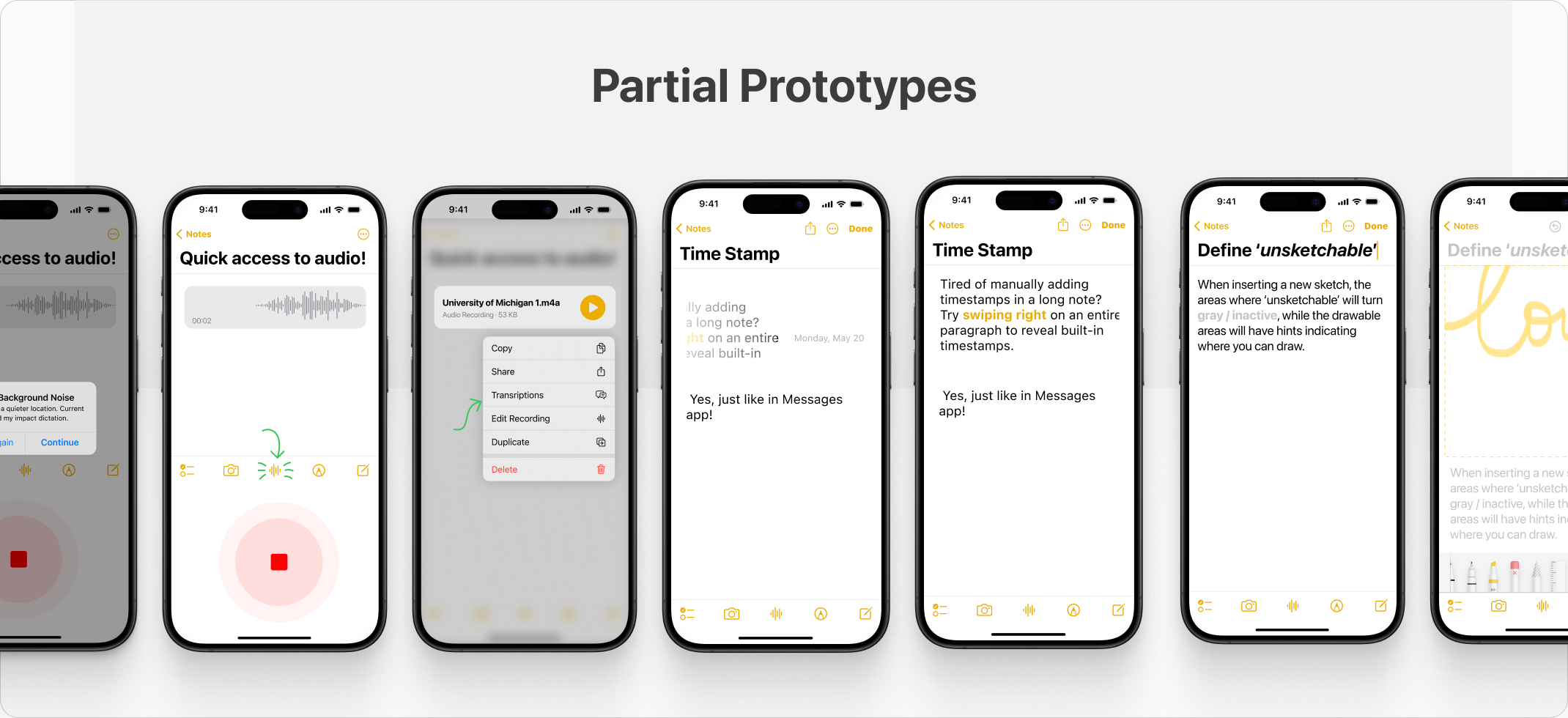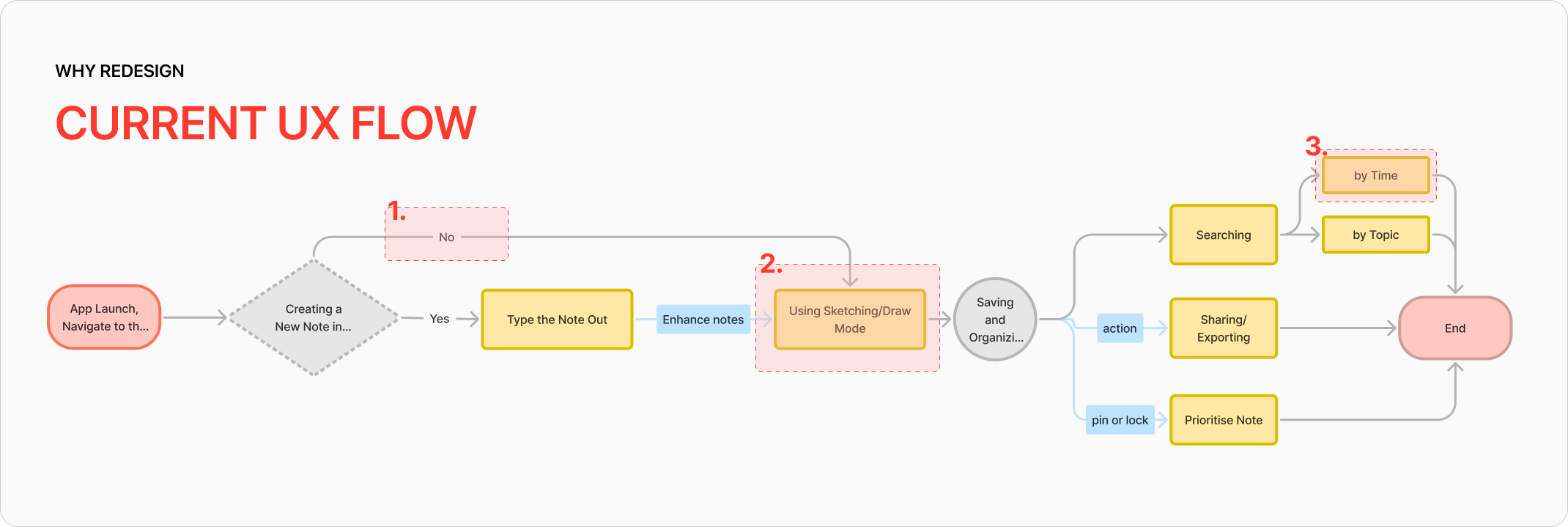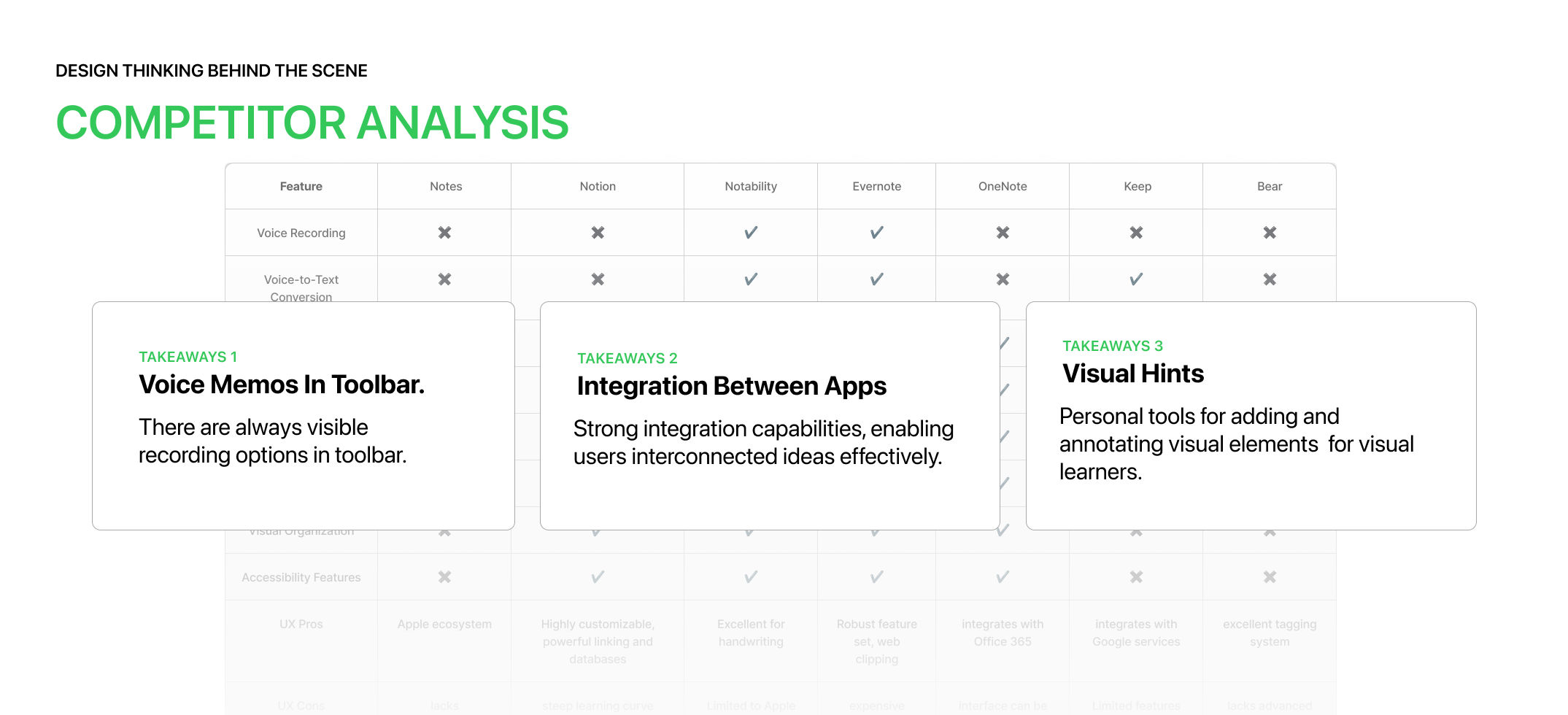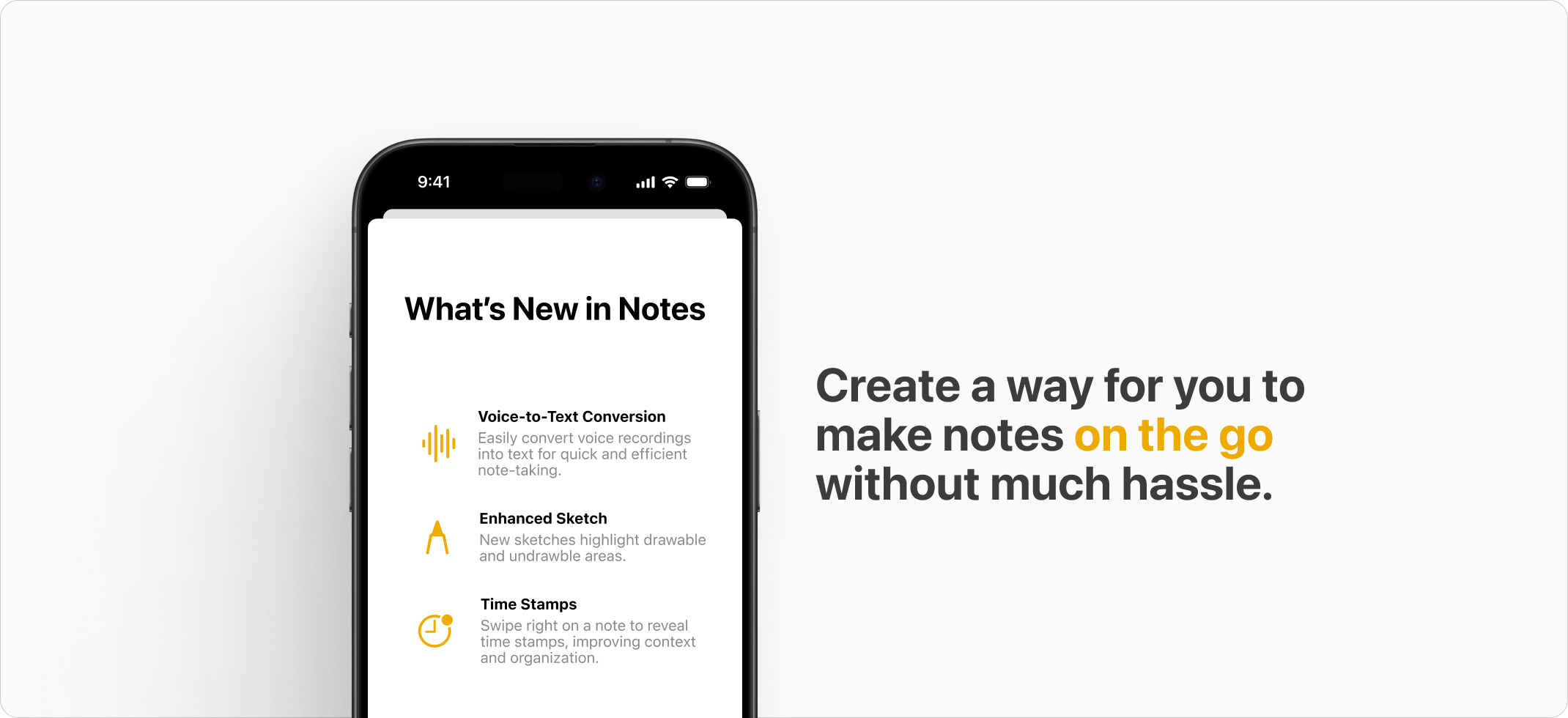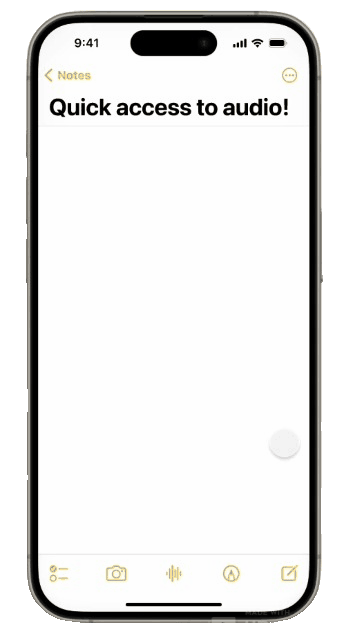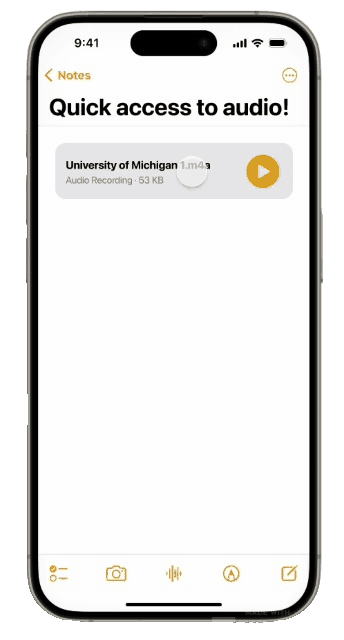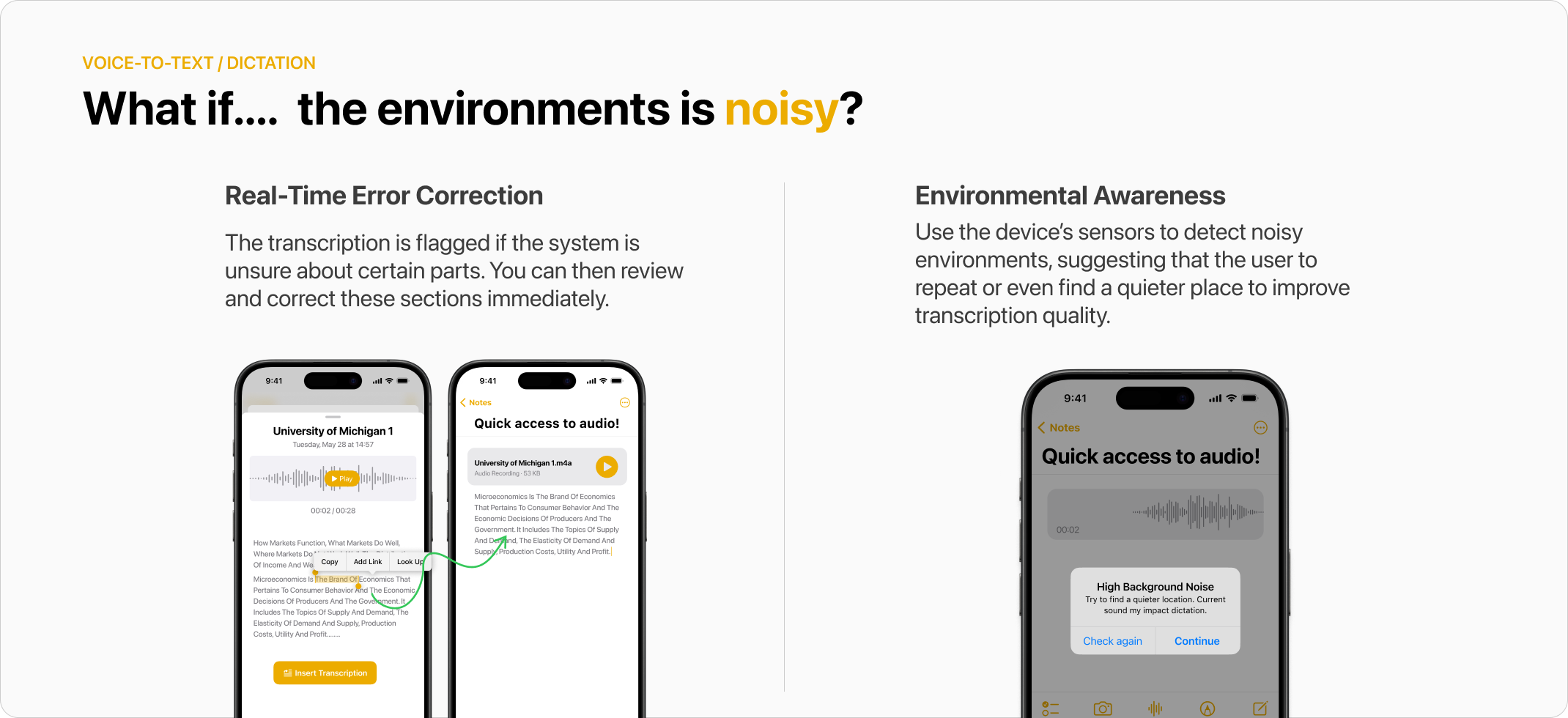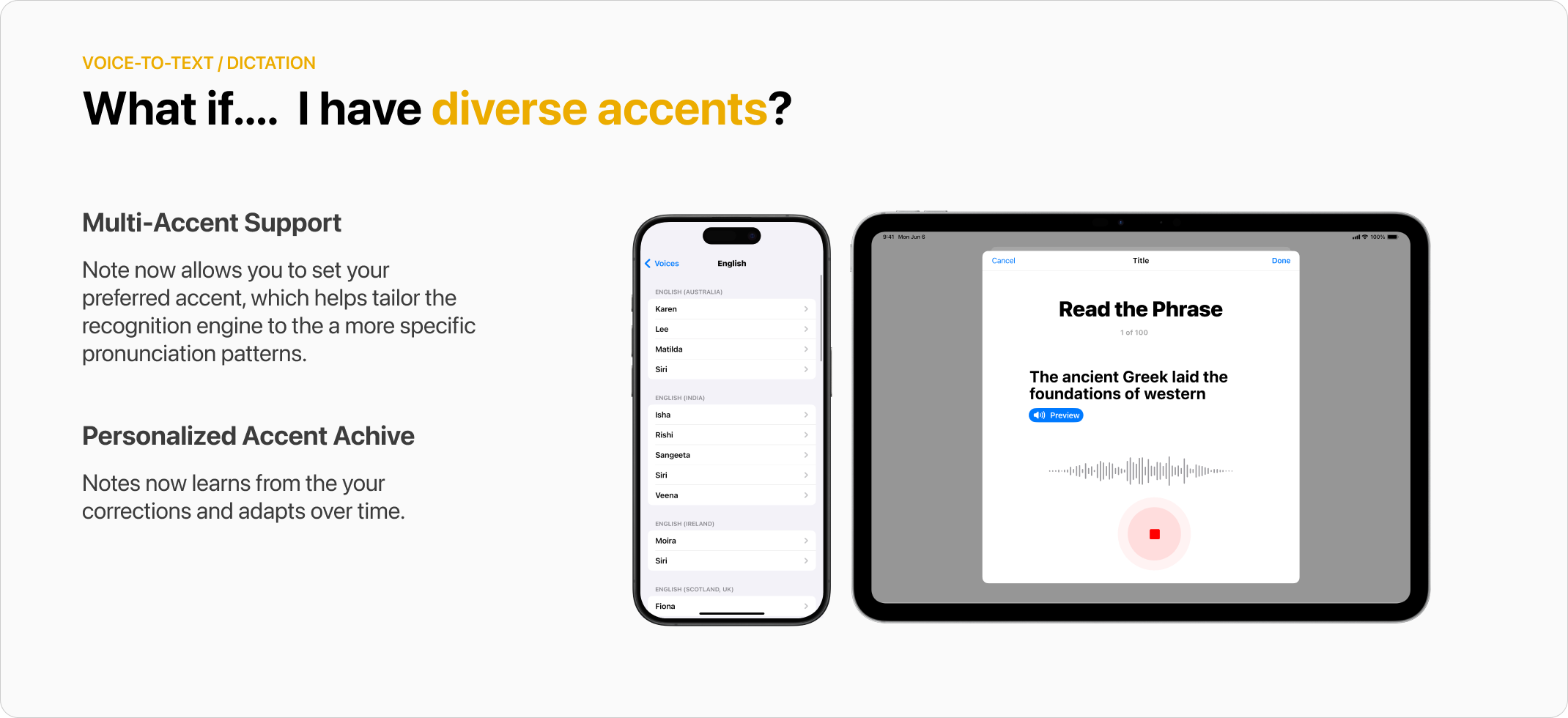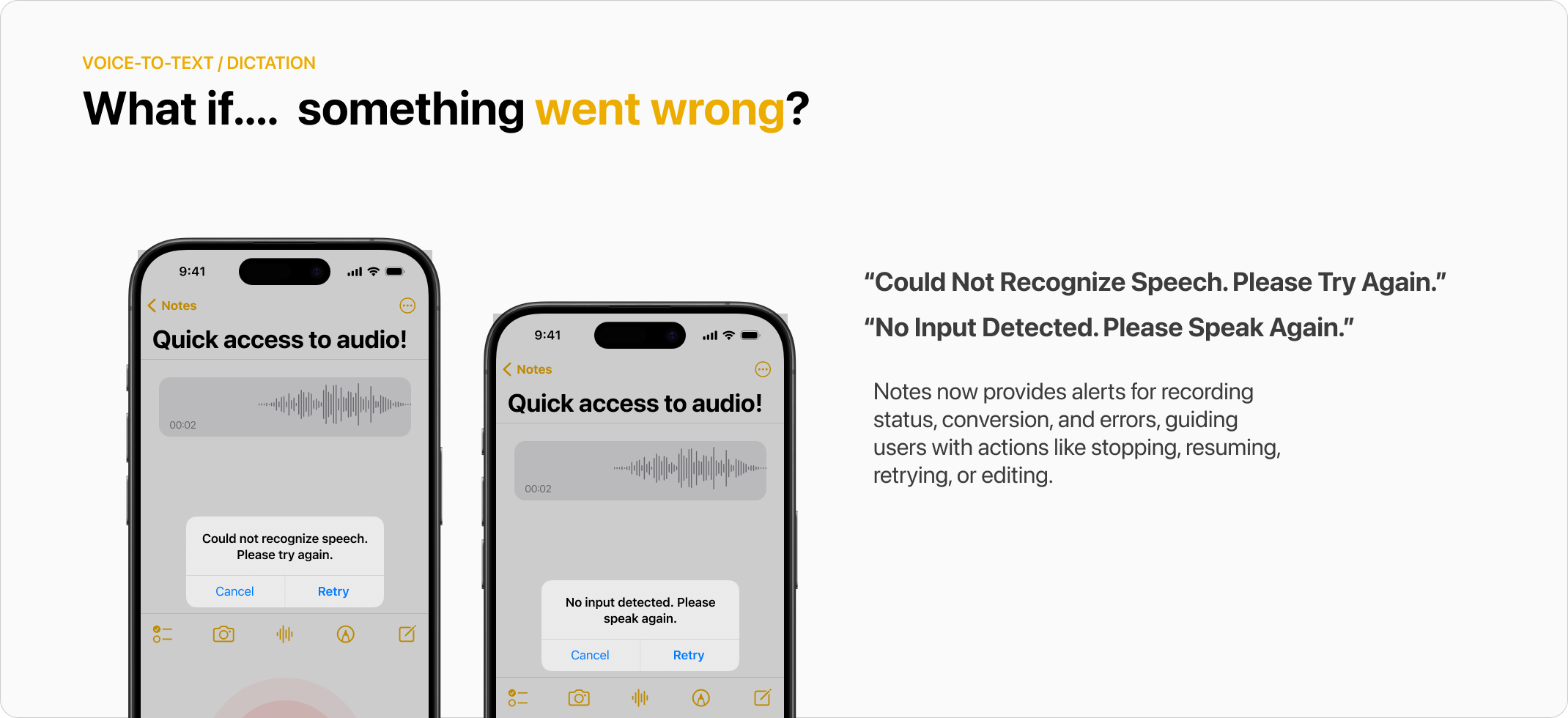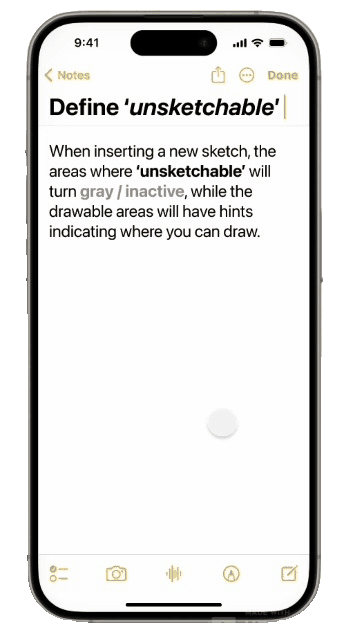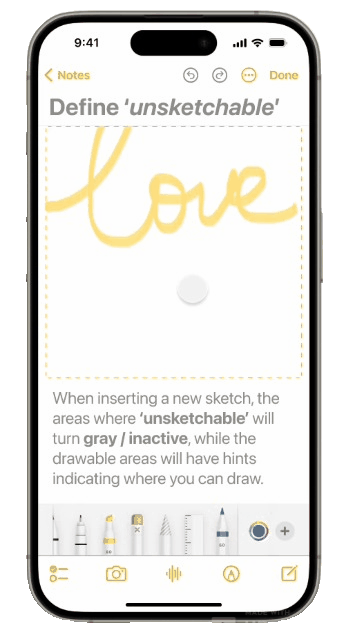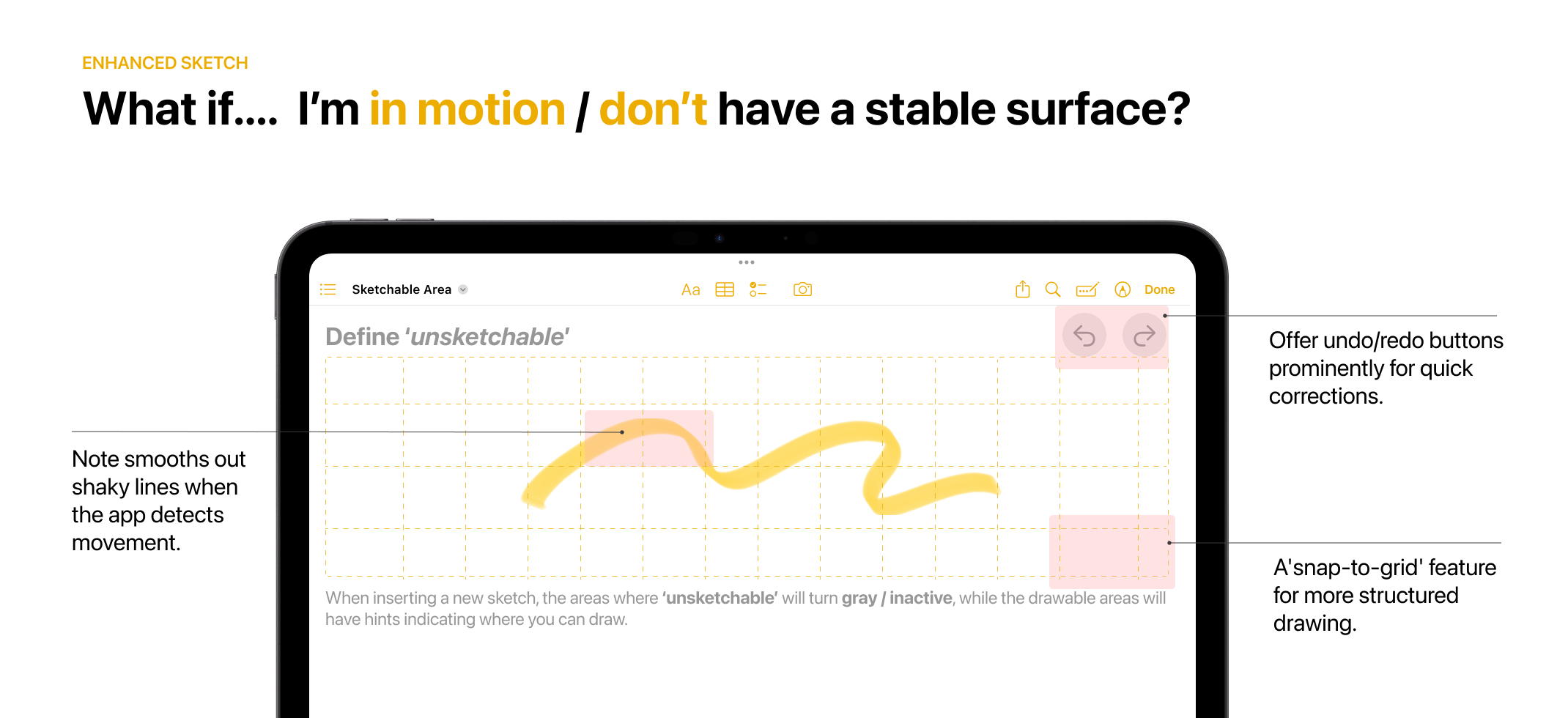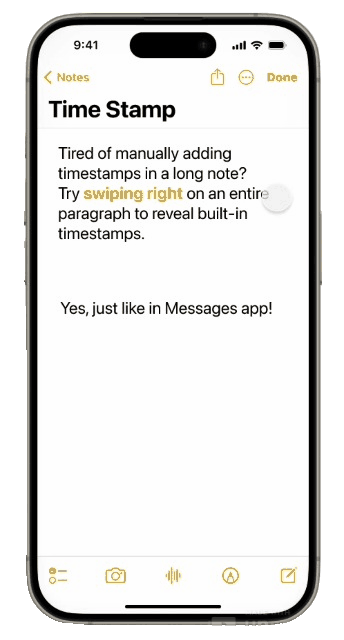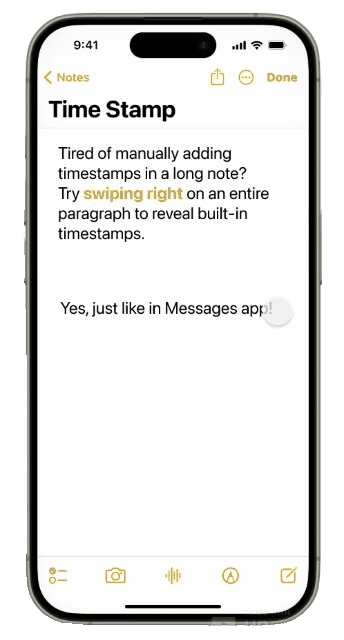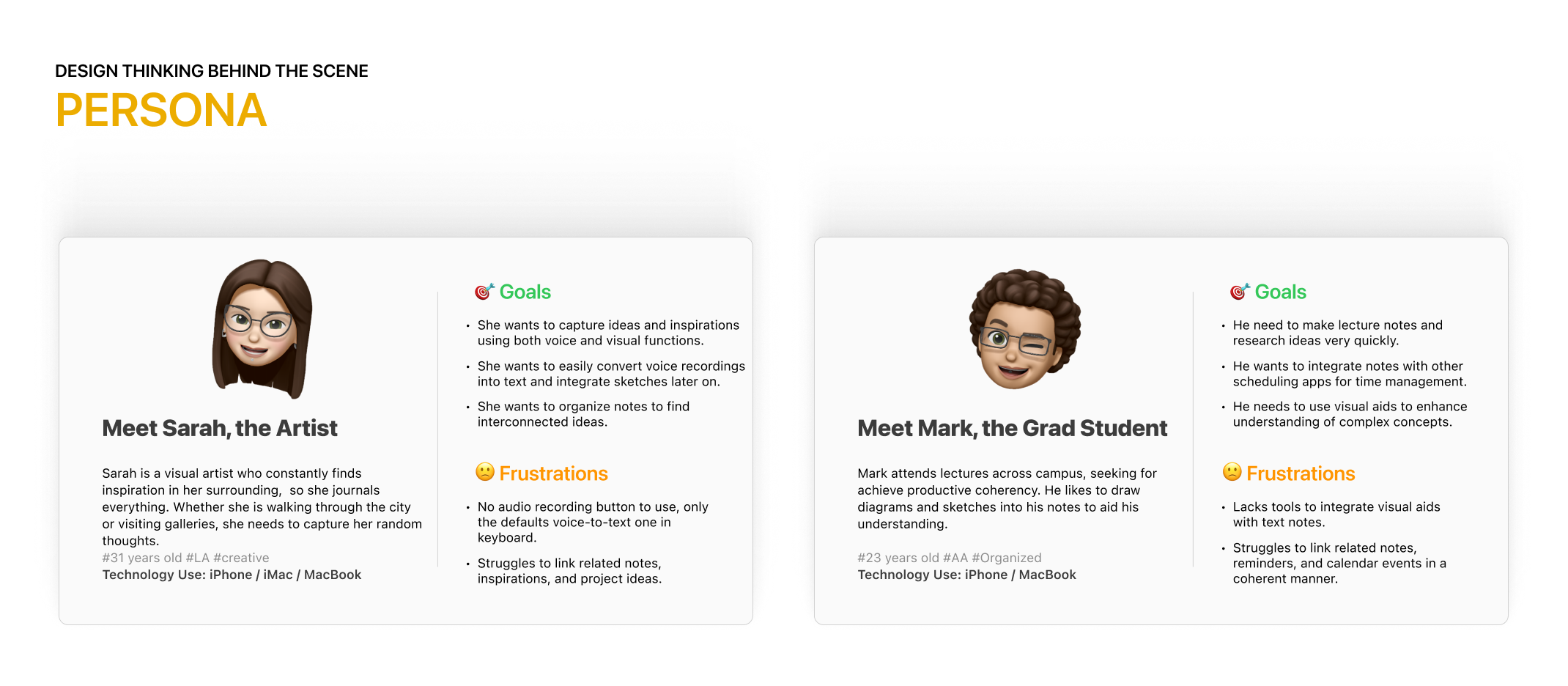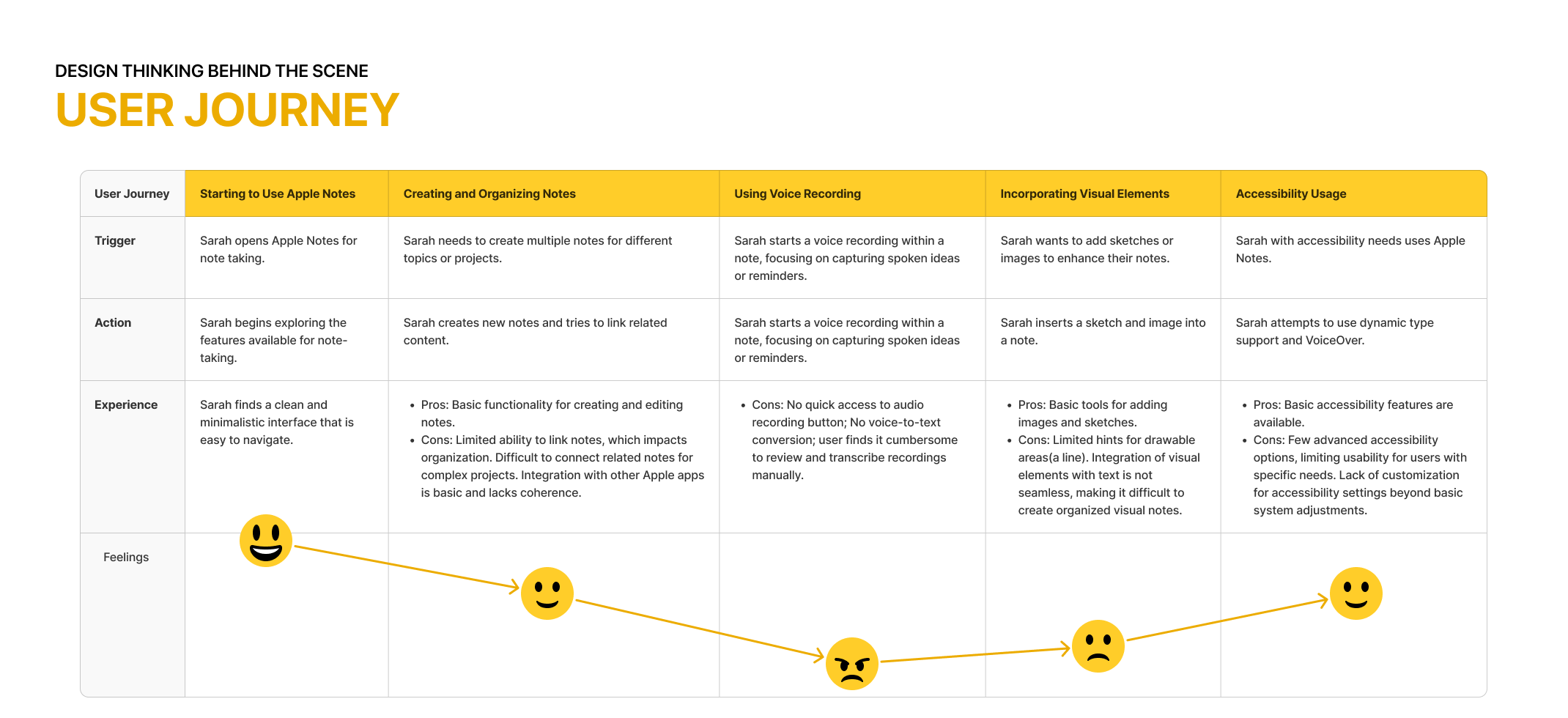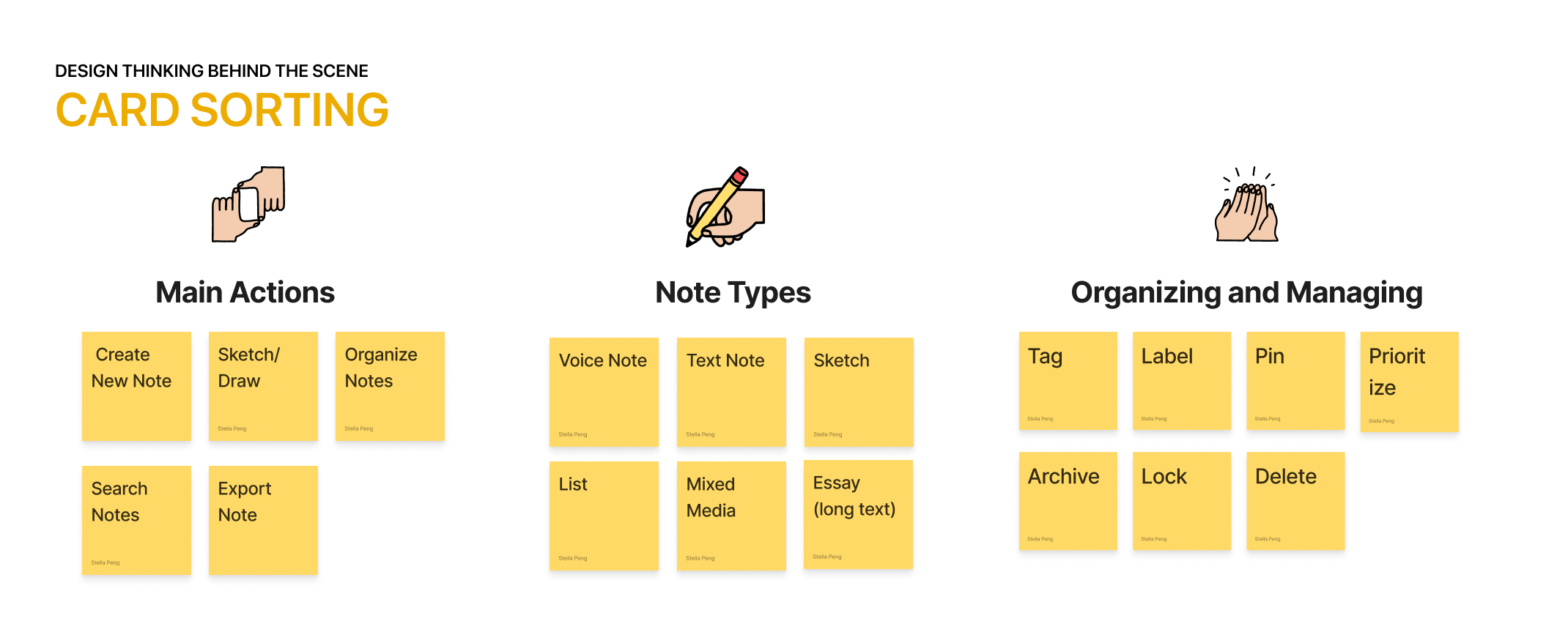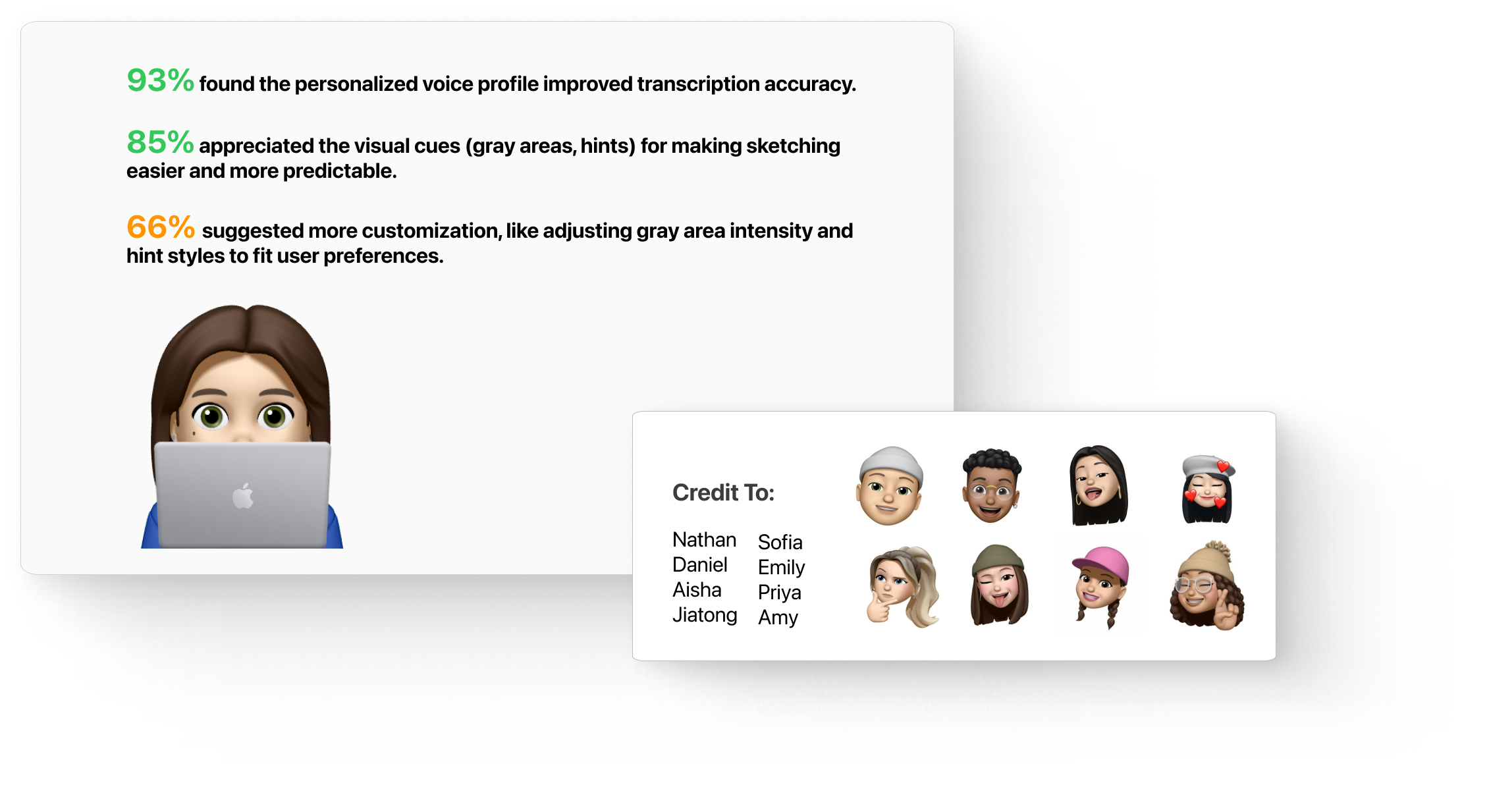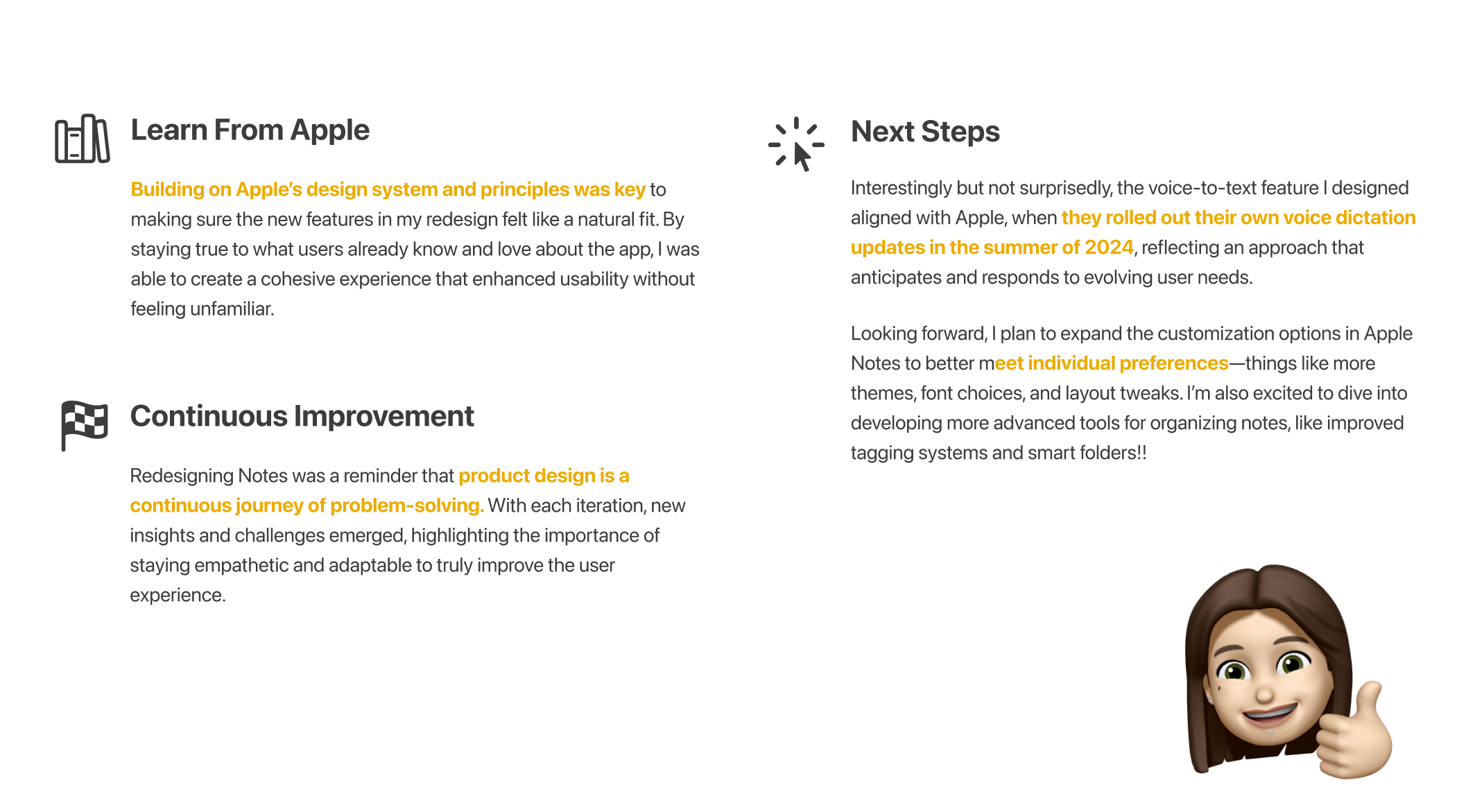Voice-to-Text / Dictation
Effortless Dictation
Now you can easily convert recordings into text. Capture your thoughts on the go and
refine them later with just a tap.
Pain Killer for Audio
limitation